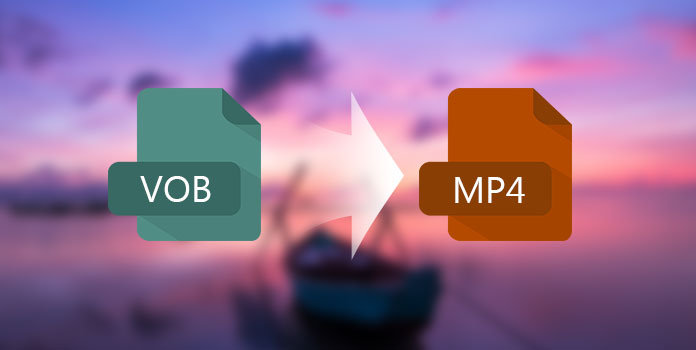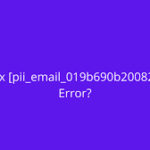Video converters are computer software’s that can change the storage format of digital video. They may re compress the video to another format in a process called transcoding, or may simply change the container format without changing the video format.
Video conversion applications can convert the file format so that the file size is reduced or it can be opened on a particular media player. The software can process different input and output file formats. They can convert one video format to another format or change them into an audio file.
This software can be used for professional video editing and home editing. Commercial studios generally use pricey video conversion software that contains advanced format conversion options.
List of bet free and Paid Video Converters
1. AVS Video Converter
2. DVD VideoSoft Free Video
3. Gihosoft Free Video Converter
4. Online-Convert
5. Movavi Video Converter
6. DivX Converter
7. HandBarke
8. Freemake Video Converter
9. Any Video Converter
10. NCH Prism
11. iTubeGo
12. Wondershare UniConverter
13. VideoProc
14. PowerDirector 365
15. Aiseesoft Video Converter Ultimate
16. FonePaw Video Converter Ultimate
17. WINX HD Video Converter Deluxe.
12 Free Video Converter for Mac to Convert Videos for Free
This software is similar to normal video converter software, but with an advantage that these can convert multiple video files at once.
Though most video converters take multiple videos as input, but convert them one by one. Still, some software can process multiple video files simultaneously i.e., parallel conversion. With parallel video conversion capability software s are quicker than other batch video converters.
Some of supported video formats are MP4, AVI, WMV, MOV, MPEG, etc. you can also convert videos according to various portable devices like iPhone, Blackberry, Android devices, etc.
You can check out lists of best free converters for Windows
1. MyFFVideoConverter
MyFFVideoConverter is an FFMPEG based batch video converter software for windows. It is mainly used to change the format of multiple videos from one format to another. Though you can also use it to perform various other tasks like comparing one video to another, adding watermarks/logos, and also to change various audio and video parameters.
2. Leapic Media Converter:
Leapic Media Converter is my favorite software because it is one of the fastest batch video converter software. Plus, it can also be used to optimize video according to various portable devices. Supports for a wide range of input and output video formats is another advantage of this software.
3. FVD Converter:
FVD Converter is another free batch video converter software for Windows. It provides more flexibility to set the output video format for each video file separately or to convert them all into one format at once. Some additional changes on video parameters like video codec, bit rate, frame size(resolution), frame rate etc.
4. WINFF Converter
WINFF is a completely free batch video converter software for Windows. It is another FFMPEG based program that works mainly as a GUI of FFMPEG. It is also a straightforward software through which you can convert the format of multiple videos at once.
5. xFastVideoConverter
xFastVideoConverter is yet another batch video converter for Windows. Like all other batch video converters, it can convert the format of multiple videos simultaneously.
High Speed Conversion supported
The Super Speed mode involves a type of video processing called “remultiplexing”. Or “remixing”. Where conversion is done without decoding and re-encoding a video. As a result, the conversion speed is increased significantly, without losing quality. The Movavi video converter software is optimized for providing superfast video encoding.
Convert DVD to MP4 and Popular Formats with Ease
We would like to download videos from video-sharing sites like You tube, Google video, Myspace, Vimeo etc. and enjoy them anywhere any time. But the videos downloaded from these sites are known as streaming videos. Thus, you have to adopt some applications to download streaming videos. Following are top10 free video download sites and we will share the easiest way to download videos from You tube, and other sites for free.
If you want to a fast and easy way to download videos from any sites, we highly recommend you to download iTube HD Video Downloader. This is a video downloader that allows you one click download videos from YouTube, Facebook, Vimeo, Myspace, and 10,000+ other sites. This free video downloader from any sites supports batch downloader and enables the conversion function that lets you to convert the video to any video and audio format.
Top 6 Easy Ways to Convert MOV to MP4
Here are the best apps and software for when you want to download videos from websites quickly and painlessly.
Most of today’s internet traffic is spent streaming online video, with YouTube taking up a massive chunk. Over 400 hours of video content is uploaded to YouTube every minute. YouTube has a greater reach in the 18-49 demographic than even cable TV.
Here are some of the best tools for capturing and downloading streaming video from websites online, so you can watch them offline.
1. Video Downloader
Supported sites: YouTube, Facebook, Instagram, Vimeo, Udemy, and hundreds of other sites.
2. 4K Video Downloader
Supported sites: YouTube, Facebook, Vimeo, Flickr, Daily motion, and several other sites.
4K video downloader is the simplest and most straightforward tool to capture video from a website.
3. Freemake Video Downloader:
Supported sites: YouTube, Facebook, Vimeo, Liveleak, Daily motion, Veoh, and several other sites.
Freemake video downloader is one of the most popular videos downloading tools out there. It’s completely free, easy to use, and relatively flexible as far as quality and format options are concerned.
4. JDownloaderSupported sites: Nearly any site with streaming video. JDownloader is like Freemake Video Downloader but with a twist. You take the URL of any page that has streaming video on it, paste it into the app, and it will scan the page for all the videos it can detect. You got to pick which of the detected videos you want to download.