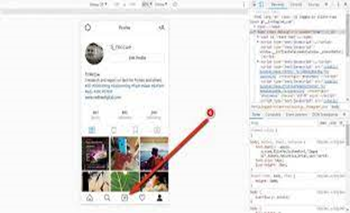Instagram is an excellent social networking site that allows you to connect with like-minded people and give you financial freedom. It’s a unique platform that offers you to market your business and reach out to the relevant audience. But there is an essential thing that you cannot do on Instagram, like Instagram doesn’t offer to use it on the laptop.
Although, if you are running the business on Instagram and your business requires engagement. You handle multiple tasks simultaneously and want to be online on your Instagram page but cannot post on your page from your laptop. This is a frustrating moment for all Instagram users, especially professionals who work on the best laptop for machine learning.
As Instagram doesn’t offer a laptop version, it doesn’t mean that you cannot access it from your laptop. You have been surprised, right? You should be, and yes, you can post on Instagram from your computer. And might be you think that, how? So let’s explore the secret trick with us to solve your problem.
How to post on Instagram from a laptop
Yes, it’s possible to post on Instagram from the laptop, and you can do this by emulating a mobile device view. It’s straightforward to post your images and videos on Instagram from the laptop.
Method
In this method, you can open the Instagram app on your laptop by using a chrome browser. So let’s learn the process.
- First of all, you need to search the Instagram app in the chrome browser.
- Then click the three dots in the right side corner of your browser and open the setting menu.
- After that, scroll down to more tools and click on “Developers tools.” By clicking developer’s tools, you will get access which will open on the right side of your window. It will help you to post on Instagram from the laptop.
- Now, you need to click on the “Toggle Device Toolbar”. You can find this option in the left corner of your window. There will be an icon presenting a tablet and mobile device.
- Select a mobile device from the drop-down menu to use Instagram on the laptop.
- Now, refresh the page; after that, you can see the mobile interface from your browser.
- Finally, you can post on Instagram from the laptop easily same as you do from your mobile.
Posting on Instagram from the laptop is relatively easy. You can do it by clicking the “+” button then add filters such as you usually do from your mobile. After adding filters and tagging friends, you can share the post now.
As we told you that there is no any rocket science in using instagram from the desktop. It would help if you used some tricks, and here you go. Now say buy-buy to your frustration and bring smartness to your work. Whatever you want to post on Instagram, design your post on Canva or Photoshop and post it on Instagram from the laptop.