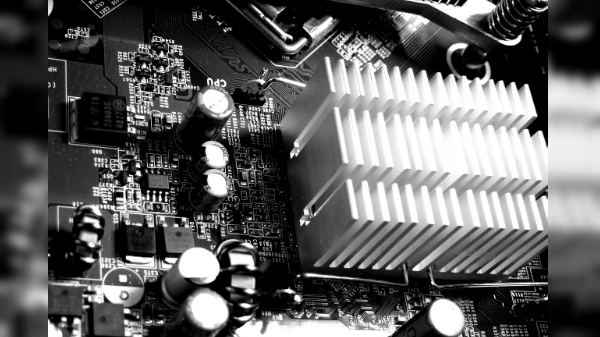Are you considering buying a Micro ATX or Mini ITX motherboard? If so, you should know the information about Micro ATX Vs Mini ITX before buying. In this article, we compare the differences for four parameters: size, RAM slot, PCIe slot and price.
The motherboard is an integral part of the computer. If you’re looking to build a new computer but don’t know which motherboard is right for you, you’re in the right place. There are several formats and sizes available for motherboards, but Micro ATX and Mini ITX are the most popular.
Micro ATX Vs Mini ITX:
This part shows the difference between Micro ATX and Mini ITX in 4 aspects:
Size:-
When talking about Micro ATX and Mini ITX, the first thing to compare is size. The Micro ATX measures 244 x 244 mm (9.6 inches x 9.6 inches). The Mini ITX, on the other hand, measures 170 x 170mm (6.7″ x 6.7″). When it comes to size comparison, the winner is the Mini ITX.
RAM Slot:-
Another thing to compare when talking about Micro ATX and Mini ITX is the RAM slot. For Micro ATX, it supports up to 4 memory slots. However, the Mini ITX only supports 2 RAM slots, and each slot can only store 16GB RAM.
So, going forward with more than 32GB of RAM, you won’t be able to choose RAM expansion on the Mini ITX. This is one of the reasons to consider not only the size but also the slots provided.
PCIe slot:-
In terms of the PCIe slots, the difference between Micro ATX and Micro ITX is much bigger. The Micro ATX motherboard has 4 slots. The Mini ITX motherboard has only 1 PCIe slot. This slot is used to integrate the graphics card with the system.
Slots are usually located on the edge of the circuit board. So, if you have a small footprint on your motherboard, you may not be able to install a high-capacity graphics card. So, Micro ATX motherboards are your best bet because they offer more PCIe slots.
Price:-
The final comparison between Micro ITX and Micro ATX is price. It is generally believed that the price will be lower due to the smaller Mini ITX motherboards. But here you are wrong. Micro ATX is the cheapest. Because demand is high, the company can cut costs. However, when choosing a Micro ATX motherboard, you have to make certain that the quality of the components meets your necessities.
Which one should I choose?
After getting information about Micro ITX and Micro ATX, which one should I choose? The choice between Micro ATX and Micro ITX depends on the type of PC you are building.
Gaming PC:-
If you’re looking to build a gaming PC, Micro ATX motherboards are the ideal choice. You can incorporate more RAM. It also supports dual GPU setups. Even after that, empty slots are provided for expansion. You can expand your computer later if the number of PCIe slots increases.
For Workstation:-
You can use the Mini ITX to build your workstation. This is because high RAM is not required. No additional slots are required to integrate a graphics card. That’s why you can use the Mini ITX if you don’t have enough space when building a workstation.