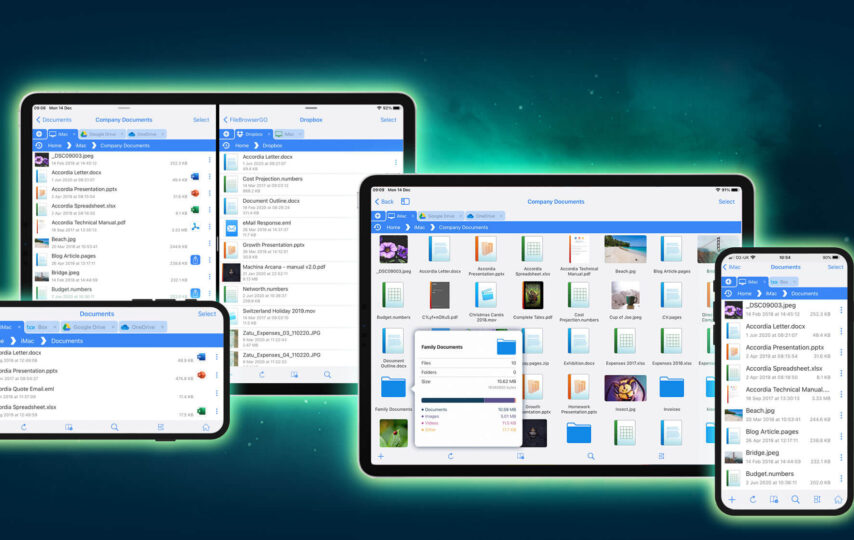Cloud-based services or platforms that help store and manage a file or a document from any device are known as file and document managers. Businesses thrive positively and economically on many factors. One of them is to manage their files and documents properly.
Online businesses are to make to function with good planning and, most importantly, with good tools. For proper documentation and file organization, here are some of the best documents and file managers of 2021.
1. GogoPDF
This is an excellent online tool that every online business owner should adopt to manage their documents, especially PDF. Managing documents transcends storing and organizing them. You would need a tool also to help you edit and share them from one user to another; this is what GogoPDF can help you with. From converting Word to PDF to splitting and merging, GogoPDF can be beneficial to your online business.
This converter works on the web, and it converts your files easily in a matter of minutes as long as you have a reliable internet connection. To convert your Word document to PDF, all you have to do is upload the document on GogoPDF, click on convert and wait for about three minutes to get your converted document. Then you can either download it or share it directly to an email address. When converting or editing any file, you can be sure that you wouldn’t lose any files and that your document’s alignment remains the same.
2. High Tail Business
A Hightail business is another reliable file manager for businesses. It can keep and save your files with powerful online cloud storage. It can also help you stay productive at your workplace or at home. With hightail, you can easily collaborate, edit and share files with team members and people you are serving. Your files can be protected from deletion, hackers, viruses, and edits.
3. Google Drive
One can access, store and save your files and folders from any mobile device, computer, and tablet. One’s first 15 GB of storage of files is free. It combines seamlessly with Docs, sheets and slides. One can safeguard their company’s or business data with data loss prevention and archiving. A google drive is an excellent option for individuals and online business owners whose business requires managing and storing documents and files.
Google Drive not only allows you to store documents, Furthermore, but you would also then be able to share these or keep them securely and secretly in your Drive. Documents shared can likewise be saved directly to Drive. As per Google, your Drive is likewise encrypted using an SSL encryption standard on both Gmail and their different administrations: You can likewise give exceptional access levels to various clients.
In this way, for instance, if your group is making a substance redesign utilizing Google Docs, anybody inside can have altering access. At the same time, the rest of the public might see simply a ‘View Only’ variant of a similar report. This permits your group to make changes if necessary and shields the archive from being accidentally changed by somebody outside of your organization.
4. DropBox
You can manage your team, secure your data and be able to follow up on whatever your team is working with and is doing with the help of DropBox. You can easily share your files and work with whosoever you need to share them with. Online cloud storage services like DropBox can help keep your files safe.
With it, wherever you are, it will make you productive, be it at home or at your workplace. People you work with can see your edited files even when you share them. It has features that can keep your files and documents where they should be managed.
5. Adobe Document Cloud Standard
Having an adobe acrobat, when you open your PDF’s, you unlock the power of PDF online. The structure of your documents can be customized to suit your needs better. One can always take control of your files by modifying their content. Adobe Document Cloud is a tool from Adobe to store and share PDF records in the cloud and get to them quickly. The administrations additionally permit joining with Adobe instruments to fill and sign structures electronically.
The assistance offers 2GB of free stockpiling. Its consistent incorporation with Mobile and Desktop applications makes a biological system where clients can utilize their telephone with Adobe Scan to take pictures of archives, convert them to PDFs, and transfer and store them to the cloud. The records can be gotten from the web portal for Adobe Document Cloud, just like other Adobe applications like Adobe Acrobat Reader.
This free tool can be accessed utilizing paid memberships to permit the client to Create PDFs from electronic reports, such as Microsoft Office records and Google Docs.
Conclusion
One cannot run a successful online business without knowing which tools would benefit their business cause, goals, and vision. Proper identification of these business-enabling tools is crucial to profit as they will improve productivity and enhance the prospects of every good business.