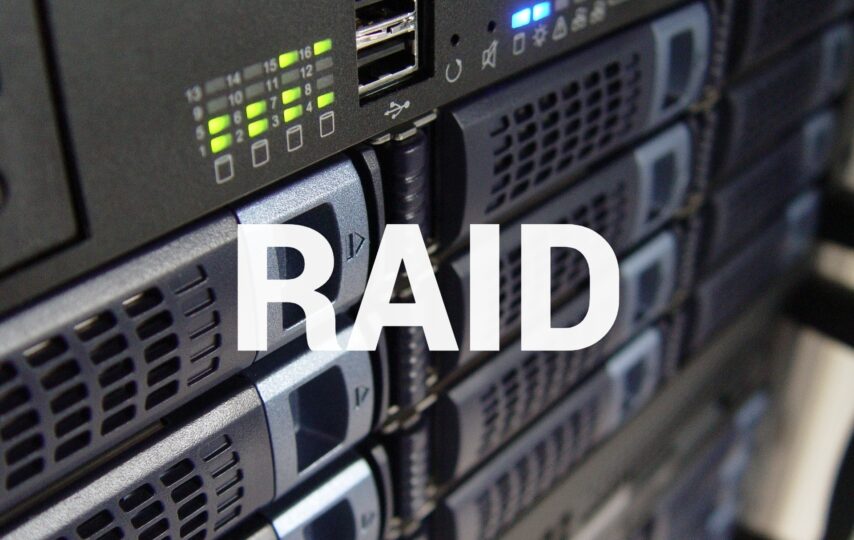I create this article for me, because I never remember the raid array typesand I have to go around asking my technicians about each one and its advantages. So I have it for future reference.
RAID (redundant array of independent disks) is combining several hard drives to protect data. Some provide redundancy, some provide more speed, and some provide both. We are going to have several disks and create a virtual volume that combines them all. This way if one physically fails, we have the rest to avoid data loss.
In some raid array types the information is written at the same time asynchronously in all (to distribute the data in several places), in other fragments of data are written in several disks (and thus we minimize risks and distribute the work).
In order for us to have a RAID, we need a “RAID controller”, either hardware or software. Most of today’s computer BIOS include software RAID controllers. So the hardware ones only happen in large business environments anymore.Advancement that the most used is RAID 0, RAID 1, RAID 5 and RAID 6.
Types of Raid!
RAID 0.
In this RAID the information is written alternately from one disk to another (one bit on one, another bit on another). It is built for speed in environments where lack of fault tolerance does not matter and performance is paramount.
Advantage:
- Speed (twice the bandwidth).
- Capacity (double). “If” you had each 1Tb disk you have a 2Tb volume.
Disadvantages:
- Lacks parity
- Lacks redundancy
- Lacks fault tolerance.
- In other words, as the information is written to both disks, if we lose one, half of the information is lost (and therefore, really all).
RAID 1.
The so-called RAID mirror. Save the information on both disks (the same) simultaneously.Therefore, it has data duplication and improves reading (being able to read from either of the two disks).
Advantage:
- Data in duplicates. If one disk crashes, we have the data on the other.
- In the event of a disk failure, the RAID continues to work with the other and rebuilds if a replacement is added.
Disadvantages:
- It does not improve capacity. In fact the RAID is only as big as the smallest of your disks.
- It does not improve in writing performance; in fact it is worse by having to write it on both disks.
- It is used a lot in home environments where backup is needed, and we only have two disks (NAS for example).
RAID 5.
It can be created from three discs. The information is put in all but one, which is dedicated to back up.The information is distributed at the block level across all disks, and so is parity.
What is important about this RAID, and the reason why it is one of the most used in environments with three or more disks, is that it allows a disk to be removed or damaged without affecting the RAID. By replacing the damaged one, everything is recovered.
Advantage:
- The read speed is multiplied by the number of disks minus one.
- If a disk fails, nothing happens.
- Reading is improved because it is distributed among all the disks. Although not as much as in RAID 0 because in addition to the information you have to add the parity.
Disadvantages:
- You need at least three discs (higher cost).
- If two or more disks fail, information is lost.
RAID 6.
- It is an improvement on RAID 5 from a security point of view because it adds another parity block (it has two). That is, two disks can fail and the RAID would still work.
- Speed improves on n-2 obviously.
- Therefore, it has the advantages and disadvantages of RAID 5, with a little more security.
- Little or nothing used (but we put them for theoretical reasons).
RAID 2.
In theory high transfer rates were achieved. But since HDDS often include error codes, the complexity of Hamming’s made this option impractical.
RAID 3.
It has hardly been used either. Dedicated one of the discs to parity. The information was distributed, at the byte level, among the rest. But it did not add substantial advantages and was replaced by the 5.
RAID 4.
It has not been used almost. Dedicated one of the discs to parity. The information was distributed, at the block level, among the rest. Just as the 3 was replaced by the 5.