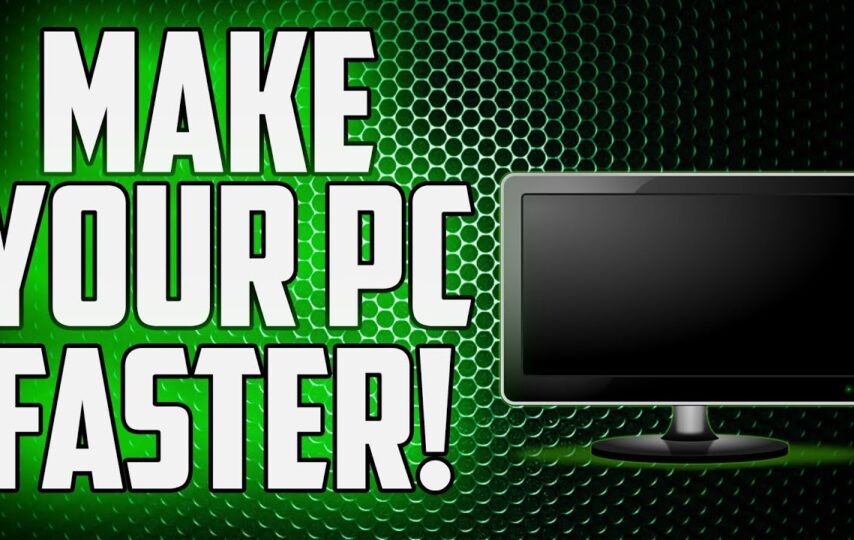A slow computer is quite frustrating in today’s technologically advanced world. It is unbearable to use such a device. We no longer live in a time when the browser should take 30 seconds to load. Today, users expect websites to load in just a single second thanks to fast internet deals such as Optimum bundles. The same is the case with other functions and processes.
An application must open up quickly instead of taking ages. If your computer isn’t performing well and frequently slows down, there usually is a reason. It may be that your PC requires a hardware update. An outdated RAM infected with malware can greatly contribute to performance issues. In this blog, you’ll learn about a few techniques that will help you to resolve these performance issues once and for all.
Limit the Number of Applications on Startup
When you power on your computer and sign in to Windows, many programs start running in the background. They slow down the computer even if you are using them. They keep on using the RAM and computing power of your device. This affects all the programs that you are working on directly. Therefore, you need to limit the number of applications that start running on startup. For this, you will need to adjust the settings. However, you should always let a firewall and antivirus keep running in the background to ensure the safety of your data.
Remove Unnecessary Applications
Many computers come with applications and programs that you do not require. They are present in the device by default. You can always remove them to free up space and lessen the load on the RAM. Furthermore, such programs are always a liability as they are not in use and users normally do not update them. As a result, they may end up becoming the entry points of malware in your computer.
Store Data on the Cloud
Gone is the time when people used to store the data on hard drives. Today, they prefer cloud services over anything else. It is, therefore, wise to subscribe to a cloud service provider so that you can save all your data on the web. Doing so will not only help you save the space on your hard drive but will also allow you to access your data from anywhere in the world. All you need is an internet connection to access your files such as photos, videos, and documents.
However, make sure that you follow all safety practices while uploading the data. Creating a backup will also help you in case of a data disaster or successful cyberattacks. You should easily be able to recover it. The good news is that most cloud service providers do provide data recovery and disaster management services.
Remove Temporary Files
When you start an application, the computer creates many temporary files. These include cookies, internet history, and caches. They are likely to take up a lot of space on your disk drive. Therefore, you must regularly conduct cleanup or repair activities so that you can remove this use useless data from your computer. Doing so will help to increase the speed of your device.
Use a Suitable Power Mode
Computers come with many different power modes. Therefore, it is wise to change the power plan your computer is running on. You can modify it according to your usage requirements. If you are working extensively, put the computer on high-performance mode. However, when it is not in use, simply turn on the power saver mode. This will help to consume less power and allow the battery to run for a longer time period.
Install Antiviruses
Malware and viruses can affect your computer’s speeds significantly. They can slow down applications and software programs. Therefore, a spyware scanner, anti-malware software, and antivirus must always be installed on your computer. They will help to keep your data safe. Keep running them from time to time to remove any harmful programs from your computer. Once you run checks and remove such software, you will see a significant improvement in your PC’s performance.
Hardware Upgradation
At times, your PC may be slowing down due to outdated hardware. It may not be able to support the new software programs you are downloading to your PC. For this, you will need to replace the existing piece of hardware from your computer. Most users need to upgrade their RAM and graphic cards to address performance issues. This is especially true for gamers and streamers.
These are some of the best ways to improve the speed of your PC. Hardware upgrades, as well as software maintenance, can help to improve the performance of your PC. Make necessary tweaks to have a smooth computing experience.